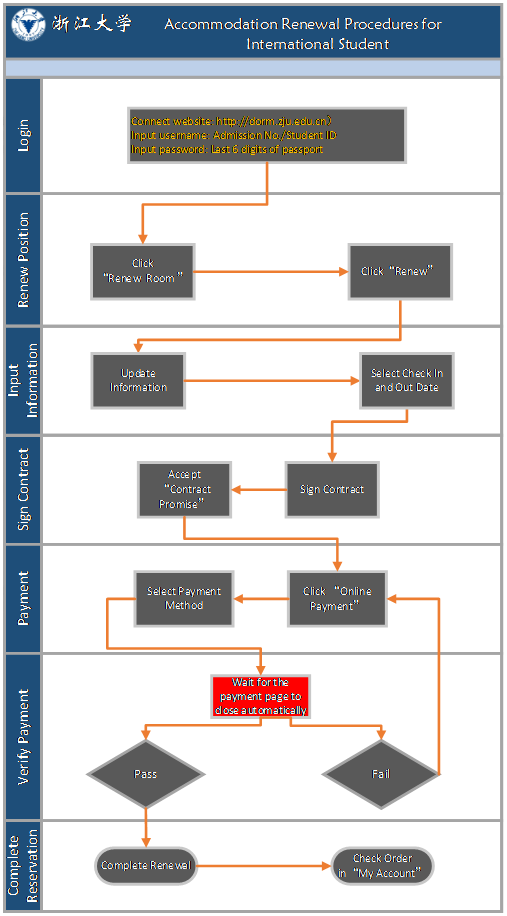Current dwelling students who will continue studying and living in Zhejiang University for the upcoming academic year are required to renew the accommodation online. The details are as follows:
Who need to renew
Students, including all self-paying international students, living in Zijingang Campus and Huajiachi Campus are required to renew the accommodation on line.
When to renew
9:00 am, June 11th, 2024 to 17:00 pm, June 26th, 2024 (Beijing Time, GMT+8)
Note: dormitory rooms will be no longer kept for students who fail to renew their accommodation within the specific time period.
Website: http://dorm.zju.edu.cn
User name: Application No. (on the Admission Notice) or Student ID; you can also acquire your user name by visiting the above website and querying your username with your passport number.
Password: The last six digits or letters of your passport number (e.g. if your passport number is A123456K, and then your password is 23456K).
The check-in date for accommodation renewal is July 16th 2024 and the check-out date is July 15th 2025, and a discount price for an academic year is applied. If you plan to check out before July 15th 2025, please consult at the reception desk.
Payment Instructions: you should finish your payment online to renew your accommodation.
You are required to pay the full amount of the accommodation fee. The reservation shall NOT be valid unless the fee is paid fully and successfully.
You are required to bear AliPay account or bank card with logo such like UnionPay , Visa, Master or JCB. You should also ensure the function of online payment of your bank card works and your card has sufficient balance.
Some extra commission fee will be charged by the bank if you pay by the international credit card (Visa,Master or JCB). No extra commission fee will be charged by Alipay or UnionPay card.
The online payment should be completed within 72 hours after confirming the reservation, or the system will cancel your reservation automatically.
You are recommended to use FireFox or Google Chrome to make reservation and pay the accommodation fee. You could refresh the webpage or change other web explorer in case of webpage errors.
After finishing the payment, please wait patiently until the window displaying “successful” pops up. You should click “My Account” to confirm the completed order with a successful payment.
Accommodation Renewal Procedures